Working with the Web App
Once you have the web application up and running, you should be able to see the Pop welcome screen in your browser:
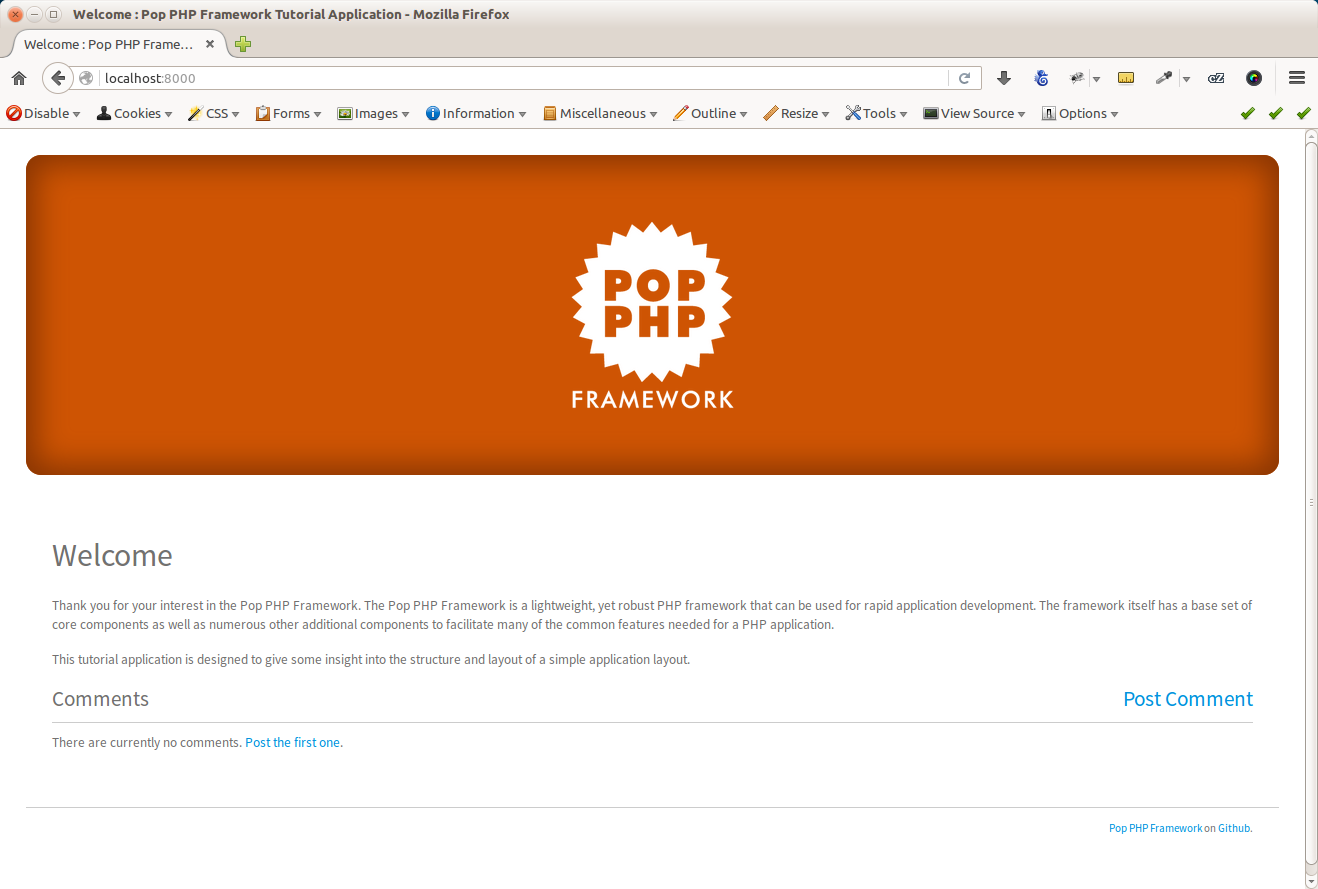
From the user perspective, you can click on the post link to view the post comment form:
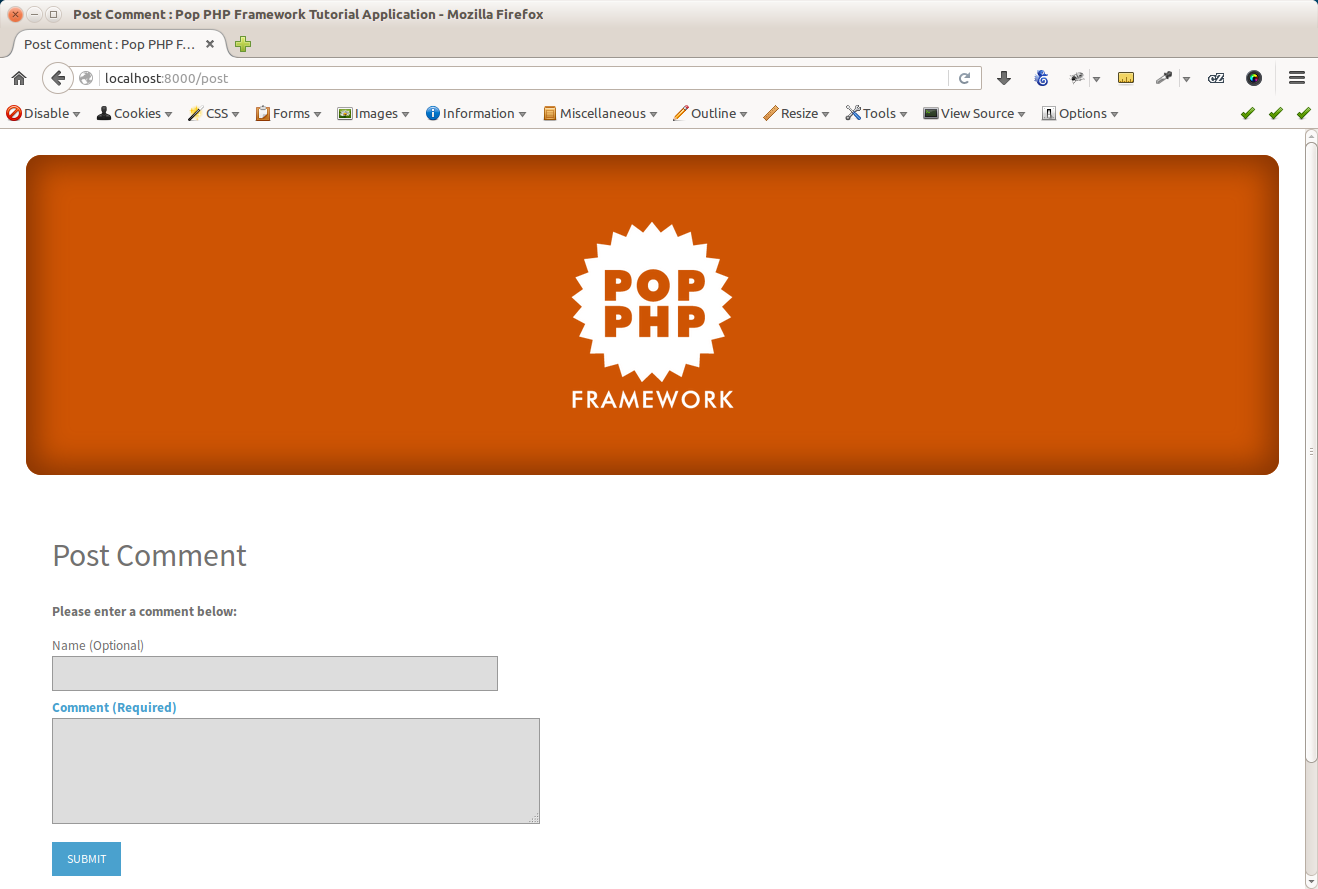
Once you successfully fill out the post comment form, you are redirected back to the home page, where you can see the new post is now displayed in the feed of posts at the bottom of the page:
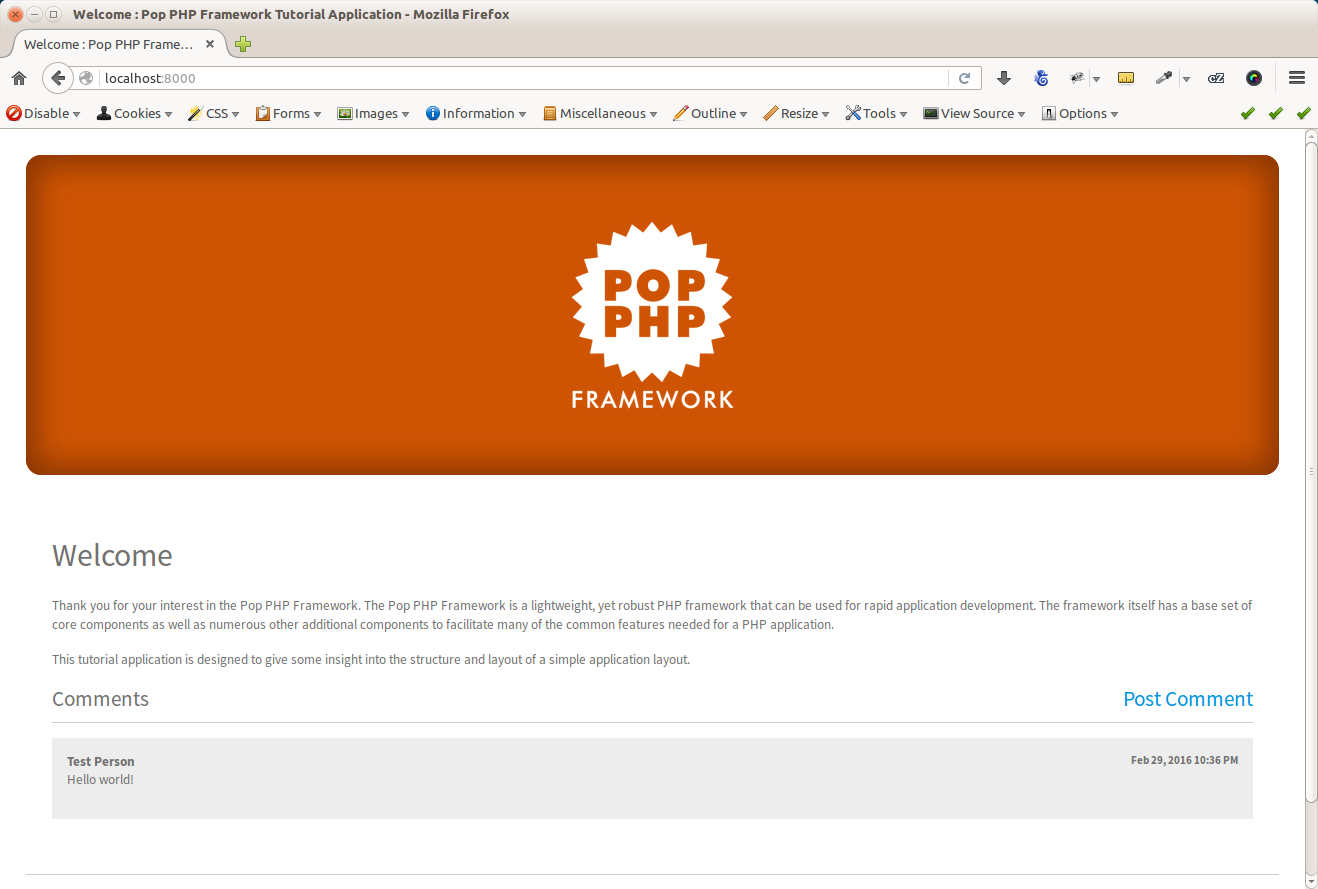
The Index File
A closer look at the application code in the main public/index.php file and you’ll see:
<?php
// Require autoloader
$autoloader = include __DIR__ . '/../vendor/autoload.php';
// Create main app object, register the app module and run the app
$app = new Pop\Application($autoloader, include __DIR__ . '/../app/config/app.web.php');
$app->register(new Tutorial\Module());
$app->run();
In the above file, the autoloader is loaded up, and the new application object is created. Then,
the module object is created, passing the web application configuration file into the module object.
From there, the run() method is called and the web application is routed and on its way.
If you take a look at the app/config/app.web.php file, you’ll see the web routes, as well
as the database service, are defined in the file. The routes are automatically passed and wired up
to a router object and the main application sets the database object that is to be used from the
service.
IndexController
Looking at the main IndexController class in the app/src/Controller/ folder, you will see the
various method actions that serve as the route end points. Within the constructor of the controller,
a few object properties are wired up that will be needed, such at the request and response objects and
the view path. Within the index method, you can see a basic call the model, and the setting of
data in the view to be displayed in the browser. The post method handles a more complex transaction,
testing for POST, and validating the form and passing the form data to the model object upon a
successful validation.